Exclusive Look at Windows 7 Professional
Well I haven’t blogged in a while and thats because I’ve been busy with personal things, but because this blogs about everything but myself here’s my latest happening in a blog post. Im sure you’ve all heard about Windows 7, Microsoft’s brand new operating system which has been through it’s BETA and Release Candidate stages and is due to be released to the public on 22nd October, but because of my college and it’s partnership with Microsoft Software Development Network and the MSDN Academic Alliance. I was able to get my hands on a genuine copy of Windows 7 Professional and had some time to install it onto my Compaq Presario Laptop.
First of all I apologise for the crap quality of any images of the setup screen of Windows 7, the lighting was bad, the camera isn’t great but hey. The inside Windows pictures are what counts right anyway, take a look at some of these bad boys:
Windows 7 Professional Setup:
Again the quality of the camera is crap, but here’s the Windows 7 setup screens. I picked out random parts, that really don’t follow any order.

Here’s the intital setup screen where by Windows 7 is actually installing, I think it was expanding files at this point, though I must say the process was very quick.

After the intital setup of Windows 7, the computer restarted (I think it restarted once already before this screen) and then we have various different black screens.

The new boot screen replaces the old green loading bar with a funky new windows logo.

Here’s the screen after the whole setup basically my turn to enter some details. After this screen I was asked to enter my product key, it is different to Vista where it used to ask you before you installed anything.
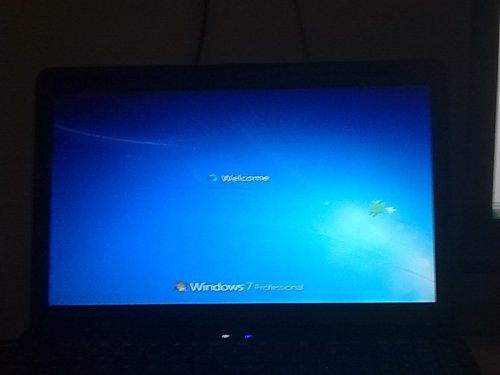
Settings part out of the way and were in Windows 7. Notice the large screen resolution, my nVidia graphics card wasn’t awake yet (It was using legacy drivers)

And this was my first view of Windows 7. Again I needed to hunt down my graphics card drivers.

The first thing you should always open after installing a new operating system, good old Windows Update!

Oh look nVidia is alive! I got my drivers all sorted

Ah Windows 7 in it’s nice Widescreen HD setting!
The Installation Process
Well after those handful of pictures I should probably tell you what the installation was like, and I can happily tell you that it was like a dream. No hiccups or anything, the installation was smooth and was relatively fast. I did a clean install, I would of loved to use the upgrade option but I wasn’t able to jump from Windows Vista Home Basic to Windows 7 Professional so clean install was the method of choice. Apart from that the installation went fine and I was soon looking at Windows 7. What I did as soon as I got into Windows for the first time was run Windows Update. It was nice to see that Windows automatically picked up key drivers for components and installed them automatically, but I did have to manually hunt for my nVidia Graphics Card Driver but that was pretty easy, I just headed over to the Support and Drivers section on the nVidia website and grabbed the Windows 7 drivers for my graphics card, which is great that nVidia have drivers written for Windows 7 already!
After that I was ready to show some of the great new features of Windows 7!
Screenshots and features of Windows 7!
You’ve been waiting for these I know you have, the wait is over! Click on any images below to enlarge them to it’s full view, so you can see the sexiness of Windows 7!
This is the new Windows 7 Desktop complete with a new taskbar and interface, I also setup up my sidebar, except the sidebar has slightly changed, instead of being in a bar it is now just single gadgets that are positioned to your liking! Notice the taskbar icons too.
The start menu has changed a bit. Though the changes aren’t that big.
How Windows 7 presents multiple windows of the same type is super cool, a unique grouping concept from the Windows 7 UI developers.
Windows Aero has changed a bit in Windows 7. Images are more crisper and the Aero Flip is more addicting than ever to just sitt there and spam the crap out of the Windows and tab keys!
Here’s a slightly boring screenshot of the control panel. I just want to add that UAC does still exist but don’t worry it has become less annoying. It still has moments but it’s been actually incorporated well into Windows 7, not just thrown in this time! Also im just showing off my system window, basically to show that im not faking a Windows 7 BETA or Release Candidate, it’s the real thing!
And finally just some more proof that the copy is geniune. You can’t have my Product Key though. Sorry 😉
My opinion on Windows 7
Wow. If you ignored the problems of Vista and thought it was good then WOW you are going to be blown away by Windows 7. It’s a shame really because in the back of my mind I keep thinking that some of Windows 7 should have been in Vista, but alas that is in the past. Windows 7 is defiantly worth it though. If you have a computer with Windows Vista running well then you are most likely able to run Windows 7. You can actually install the Windows 7 Advisor which will check your computer to see if it can run Windows 7. But feature wise Windows 7 is packed full of goodies and is certainly an operating system that Microsoft should be proud of, something for the next generation of Windows for sure. It’s defiantly an achievement and a pretty one at that. Im in love with the interface of Windows 7 and in general just Windows 7! Im glad I didn’t try out the BETA or Release Candidates of Windows 7 because if I had, I probably would of never wanted to let it go. I can safetly say that my laptop is not going back to Vista. It’s staying on Windows 7!
If you have any question about Windows 7, feel free to leave a comment and I’ll respond to you as soon as possible. Im still getting used to it myself, but why not comment anyway!






