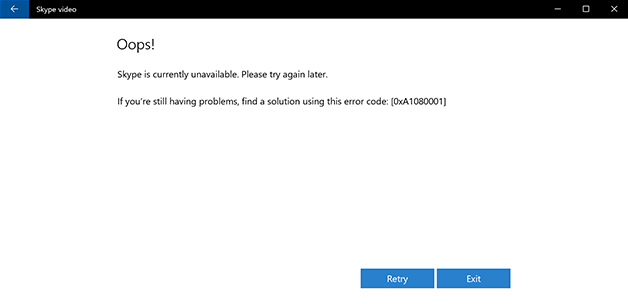Sunday June 12th 2016
at 6:20 PM

Recently Netflix decided to block IPv6 tunnels, as part of the on-going geo-unblocking agenda. No doubt this is due to pressure from the various media corporations/license holders that have been behind the blocking of proxy and VPN services as of late. This time however, its a little bit of a different situation. IPv6 tunnels are primarily not designed to be services to circumvent geo-blocking and many users of such services have totally innocent intentions when using an IPv6 tunnel, mainly because their ISP doesn’t provide IPv6 connectivity natively yet. I am one of those users in the UK, who has a Hurricane Electric IPv6 tunnel and was surprised to learn Netflix is straight blocking them now. Find out how I worked around the problem without giving up my IPv6, while also ranting at Netflix about the whole thing.
Read more →
Saturday March 19th 2016
at 10:58 AM

Recently I decided to rename some of my media collection with Filebot, which is great tool for batch renaming media content. I also use CrashPlan on my main file server that backs up my data to the CrashPlan cloud (CrashPlan Central). An interesting issue occurred recently where CrashPlan started getting stuck in a weird cycle and keep disconnecting from the backup destination regularly after the renaming of some files was performed. I was slightly puzzled by this as a rename of files shouldn’t cause any issues, thanks to CrashPlan’s data deduplication processes, CrashPlan will only send the changed data blocks to the cloud rather than the whole file. After some troubleshooting I found the root cause and its all to do with metadata!
Read more →
Sunday February 7th 2016
at 2:47 PM

Last week the all things Microsoft and Windows news site Windows Central reported an update to the Outlook Mail app which supposedly fixed the way emails were being rendered on Windows 10. Excited (because I’m that kind of nerd), I hammered the check updates button on the Windows Store with my Lumia 950 XL in hand to take a look at this new update. Find out more on what I found in the new update.
Read more →
Thursday January 14th 2016
at 9:45 PM

Lately Outlook Mail on my Lumia 950 XL which runs Windows 10 Mobile has been throwing lots of notifications regarding my personal IMAP mailbox account having out of date settings. This has been occurring sporadically and becoming quite a pain. Sometimes up to 7 or 8 notifications are generated in the Action Centre within short periods of time. Interestingly my mail account settings are correct and the mailbox is syncing email with no problems. After doing some investigation on the server side I believe I’ve found the cause of the issue and its related to the maximum number of IP connections available to the Dovecot daemon. Read more to find out how I fixed it.
Read more →
Thursday December 31st 2015
at 12:00 PM
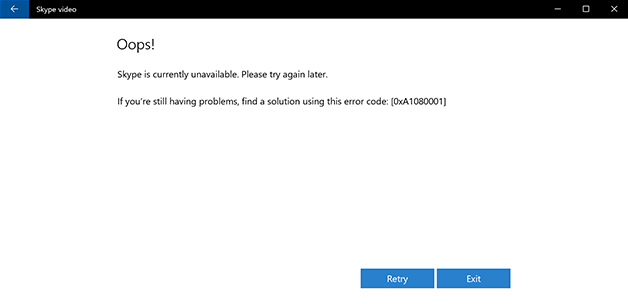
Ever since the new Skype integration two separate Skype apps in Windows 10 arrived, I’ve never been able to actually the Skype Video Windows 10 app properly. I always get an error when trying to run the Skype Setup option in the Messages app. This error has been happening since I was running Windows 10 Mobile build 10581 in November and now more recently I upgraded my Dell XPS 9530 to Windows 10 Pro (Build 10586) and the same error followed me onto the PC. This leads me to think its a Microsoft related issue, but getting it acknowledged is proving to be difficult. I eventually got tired of waiting for Microsoft and decided to investigate to try and find out what’s going on.
Read more →